his article discusses the importance of including a company logo in a QR code for better recognition, branding, and aesthetics. It showcases samples created by Quollnet's QR code designer and provides a step-by-step guide on customizing and generating a QR code using Quollnet's QR code generator. The guide includes uploading a logo, selecting colors and shapes, and generating the final code.
Is it important to customize your QR Code and how to do it?
Yes, it is important to include a company logo in a QR code because it helps to visually identify the source of the QR code and adds an extra layer of branding. This is especially useful if the QR code is being used in print materials or on a product. A QR code with a company logo is more likely to be recognized and trusted by consumers, which can help to increase the likelihood that the QR code will be scanned. Additionally, a QR code with a logo can make the QR code more aesthetically pleasing and can make it stand out more.
Here are some samples created by quollnet QR code designer
Use QR Code Generator - It's FREE!




How to customize and generate your QR Code?
Try our other tools
Related Articles
Powerd by Quollnet.com
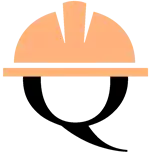 Login to Quollnet
Login to Quollnet

