Snag list is the inspector nightmare in defect detection, collection and distribution
Snag list, aka punch list workflow:
Snag list is a list of non-conformance detected by the inspector during an inspection visit. The inspector is most of the time part of the supervision team but can be any of the of the following:
The workflow is lengthy especially when we are talking about large projects. The traditional way:
The inspector team visits the site and collect all defects by performing visual inspections, running tests or doing measurements.The collection of the data is the major task in the preparation of the snag list. Every defect detected is recorded by taking one or more photographs, writing a description, specifying the location, the activity and the contractor responsible for the repair of such defect. Sometimes a snippet of the project specification is attached to this sang.
The data collected need to be sorted in may orders.
The data is sent to the appropriate contractor for repair. Each contractor will reply to the inspector. Now the inspector team should sort the data in new orders:
This process will continue until after all snags are completed. Traditionally, the inspectors use applications such as excel, word, numbers, sheets to perform these tasks. Meetings are held periodically to update the data and provide new sort orders. With snaghere.com, or snaghere application, these tasks are fully automated. The data can be collected, sorted, and sent to the related repair teams (contractors or subcontractors) automatically. The repair contractor in tern will update the state of his work. The data gets updated to the app and shared with the inspectors
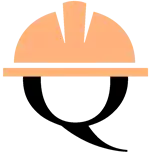 Login to Quollnet
Login to Quollnet

